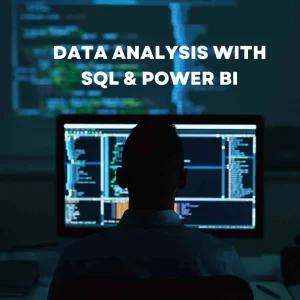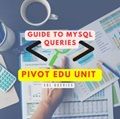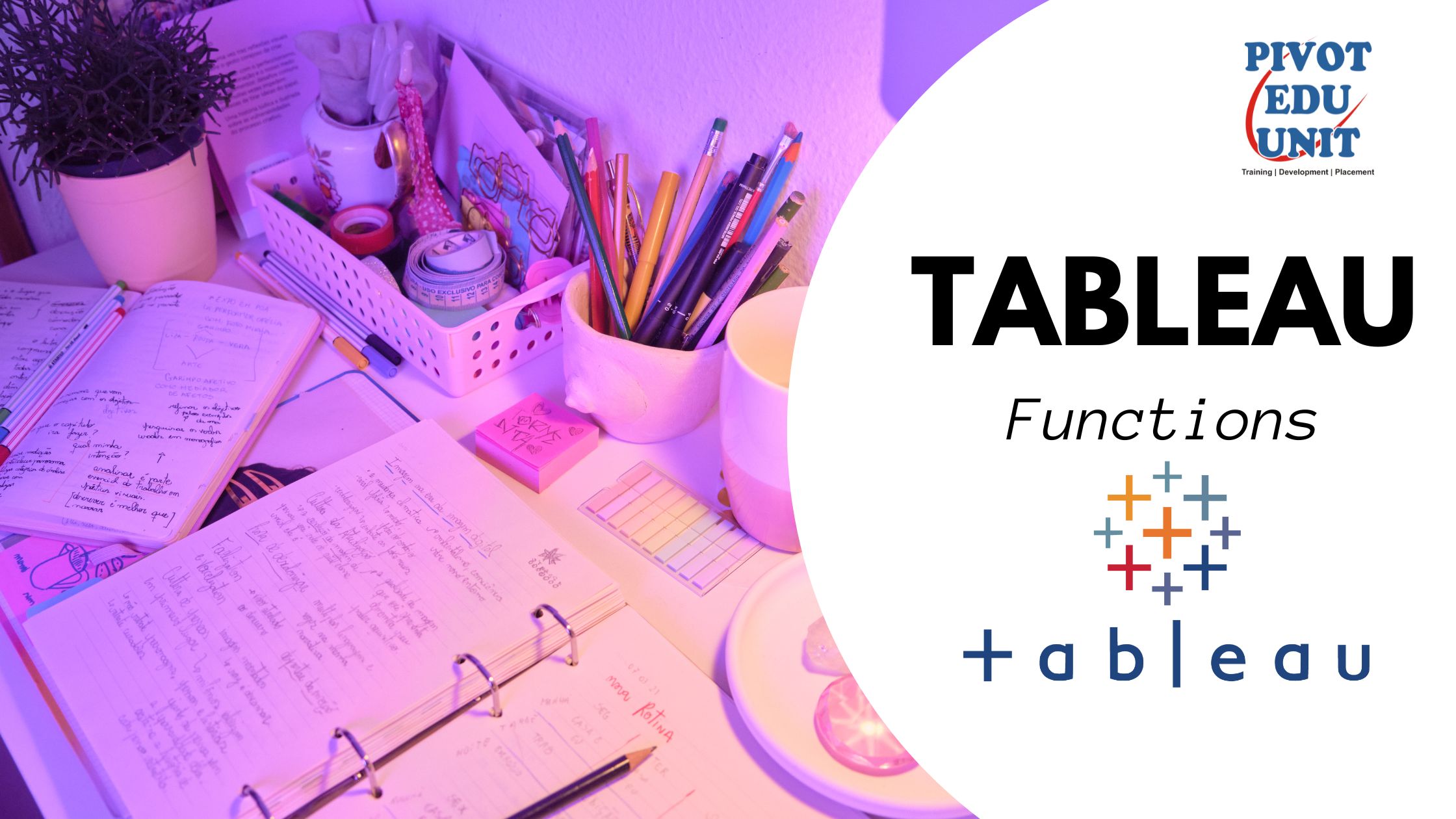HTTP vs HTTPS: Which one should you use?
When you’re browsing the web, you’ve probably noticed that some websites have their URL start with “http://” while others have “https://”. What’s the difference between these two, and why does it matter?
HTTP stands for Hypertext Transfer Protocol. It’s the basic protocol that allows websites to be sent to your computer. HTTP is a plain text protocol, which means that the information being sent is not encrypted. This means that anyone who can intercept the data, such as a hacker, can see what’s being sent.
HTTPS stands for Hypertext Transfer Protocol Secure. It’s the same basic protocol as HTTP, but it uses encryption to protect the data being sent. This means that even if someone intercepts the data, they won’t be able to read it.
So, why does it matter?
HTTPS is important for protecting your privacy and security. When you visit a website using HTTPS, your personal information, such as your passwords and credit card numbers, is encrypted and cannot be easily intercepted by hackers. HTTPS is also becoming increasingly important for search engine optimization (SEO). Google and other search engines now give preference to websites that use HTTPS.
How do I know if a website is using HTTPS?
The easiest way to tell if a website is using HTTPS is to look at the URL. If the URL starts with “https://”, then the website is using HTTPS. You can also look for the padlock icon in the address bar of your web browser. If the padlock is closed, then the website is not using HTTPS.
How do I switch my website to HTTPS?
If you have a website, you can switch it to HTTPS by getting an SSL certificate. An SSL certificate is a digital certificate that encrypts the data being sent between your website and your visitors’ computers. You can get an SSL certificate from a variety of companies, such as GoDaddy and Comodo.
Switching to HTTPS is a relatively simple process, but it does require some technical knowledge. If you are not comfortable making the changes yourself, you can hire a web hosting provider to do it for you.
In conclusion, HTTPS is the more secure and preferred protocol for browsing the web. If you are concerned about the security of your personal information, you should always use HTTPS when visiting websites.
Difference between HTTP vs HTTPS?
| Feature | HTTP | HTTPS |
|---|---|---|
| Protocol | Hypertext Transfer Protocol | Hypertext Transfer Protocol Secure |
| Encryption | No | Yes, using Transport Layer Security (TLS) |
| Port number | 80 | 443 |
| Security | Not secure | Secure |
| Use cases | Basic websites, such as blogs and news sites | Websites that require the secure transmission of data, such as e-commerce sites and banking websites |
I hope this blog post has helped you understand the difference between HTTP and HTTPS and why it matters. If you have any questions, please feel free to leave a comment below.
Take a Small Quiz to test your Understanding
[ays_quiz id=”16″]