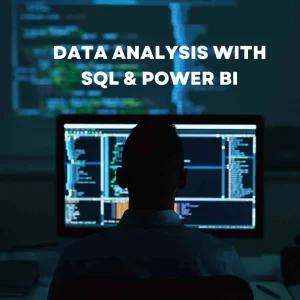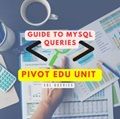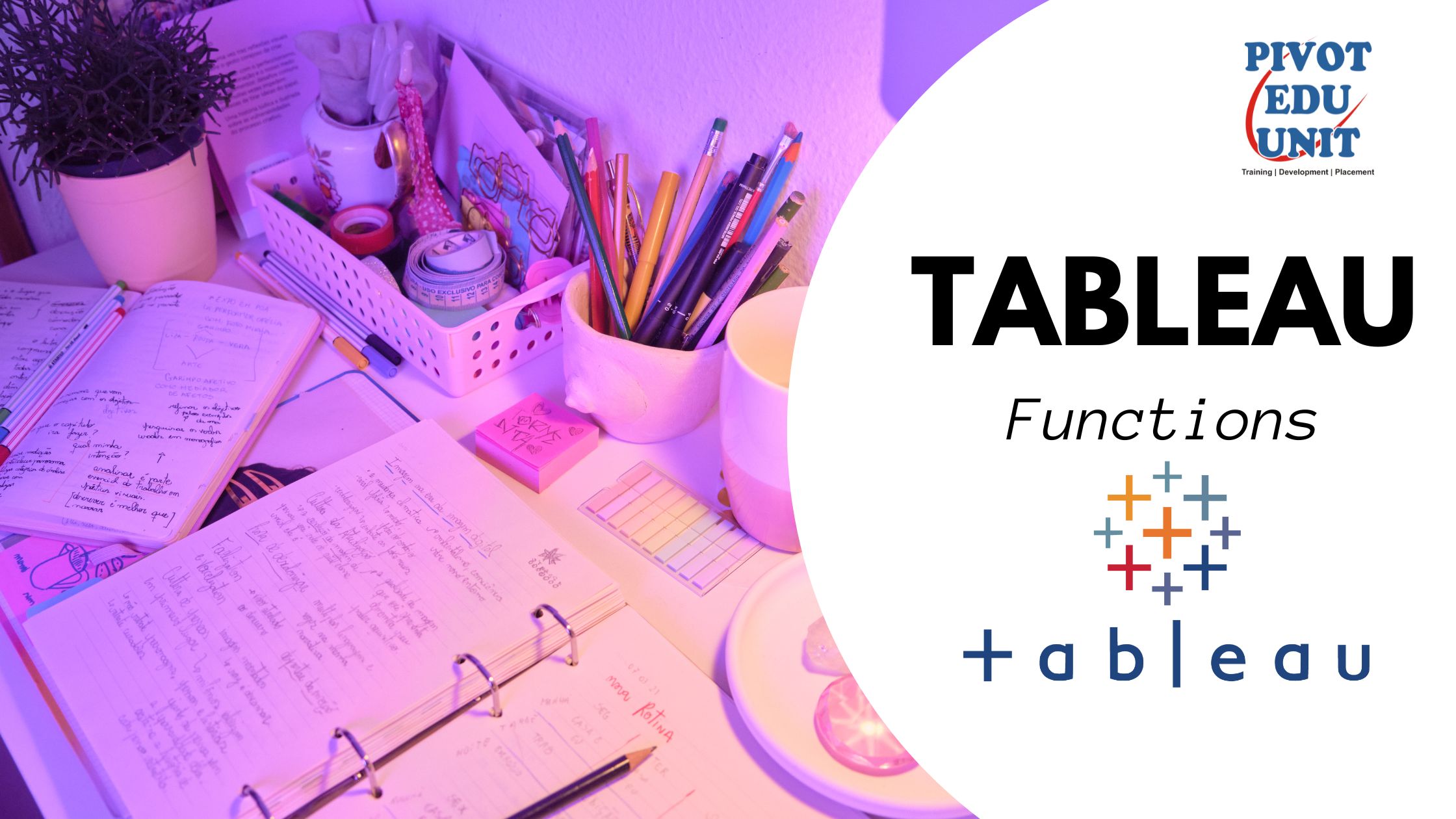Dos and Don’ts of App Permissions on Android
When you install an app on your Android device, it will ask for certain permissions. These permissions allow the app to access certain features of your device, such as your contacts, location, and camera.
It is important to be careful about which permissions you grant to apps, as some permissions can be used to track your activity or steal your personal data.

Here are some Dos and Don’ts of app permissions on Android:
Dos:
- Review the permissions that apps request before granting them. Make sure you understand what each permission means and only grant permissions that are necessary for the app to function. For example, a weather app doesn’t need access to your contacts list.
- Keep an eye on which apps have access to your data. You can check which apps have access to your data in the Settings app. Go to Security & Privacy > Permissions and you’ll see a list of all the permissions that have been granted to apps on your device. If you see an app that you don’t recognize or that you don’t think should have access to your data, you can revoke the permission.
- Revoke permissions from apps that you no longer use. Apps that you no longer use may still have access to your data. You can revoke permissions from these apps to help protect your privacy.
- Use a privacy-focused app store. There are a number of privacy-focused app stores that offer apps that are less likely to track your data. These app stores typically have stricter policies on data collection and use.
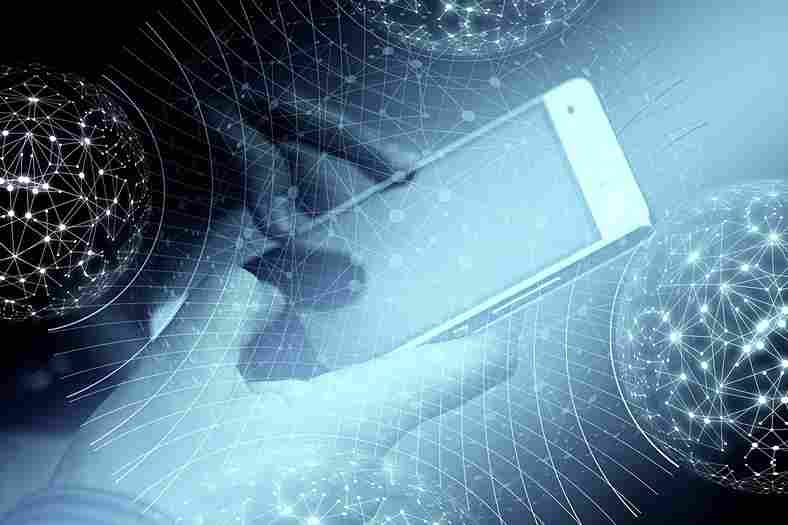
- Use a VPN. A VPN (virtual private network) can help to protect your privacy by encrypting your traffic and routing it through a secure server. This can help to prevent apps from tracking your online activity.
- Keep your Android device up to date. Google releases security updates for Android on a regular basis. These updates often include patches for security vulnerabilities that could be exploited by malicious apps. It’s important to keep your Android device up to date with the latest security patches to help protect yourself from malware and other threats.
Don’ts:
- Don’t grant permissions that you don’t need. If an app doesn’t need a permission to function, don’t grant it. For example, a weather app doesn’t need access to your contacts list.
- Don’t grant permissions to apps that you don’t trust. If you’re not sure whether or not you trust an app, don’t grant it permissions. It’s better to be safe than sorry.
- Don’t install apps from unknown sources. Only install apps from trusted sources, such as the Google Play Store. Avoid installing apps from third-party sources, as these apps may be malicious or contain malware.

- Don’t click on links in emails or text messages from people you don’t know. These links may lead to malicious websites.
- Don’t share sensitive information online, such as your credit card number or Social Security number. Only share sensitive information with trusted websites and apps.
- Don’t use weak passwords. Use strong passwords and enable two-factor authentication to protect your accounts from unauthorized access.
By following these Dos and Don’ts, you can help to protect your privacy and security when using apps on your Android device.
Here are some additional tips for protecting your privacy on Android:
- Use a password manager to create and store strong passwords for all of your online accounts.
- Enable two-factor authentication for all of your online accounts that offer it.
- Be careful about what information you share on social media.
- Be aware of the latest security threats and how to protect yourself from them.
Test your Knowledge by the simple quiz on the topic
[ays_quiz id=’15’]