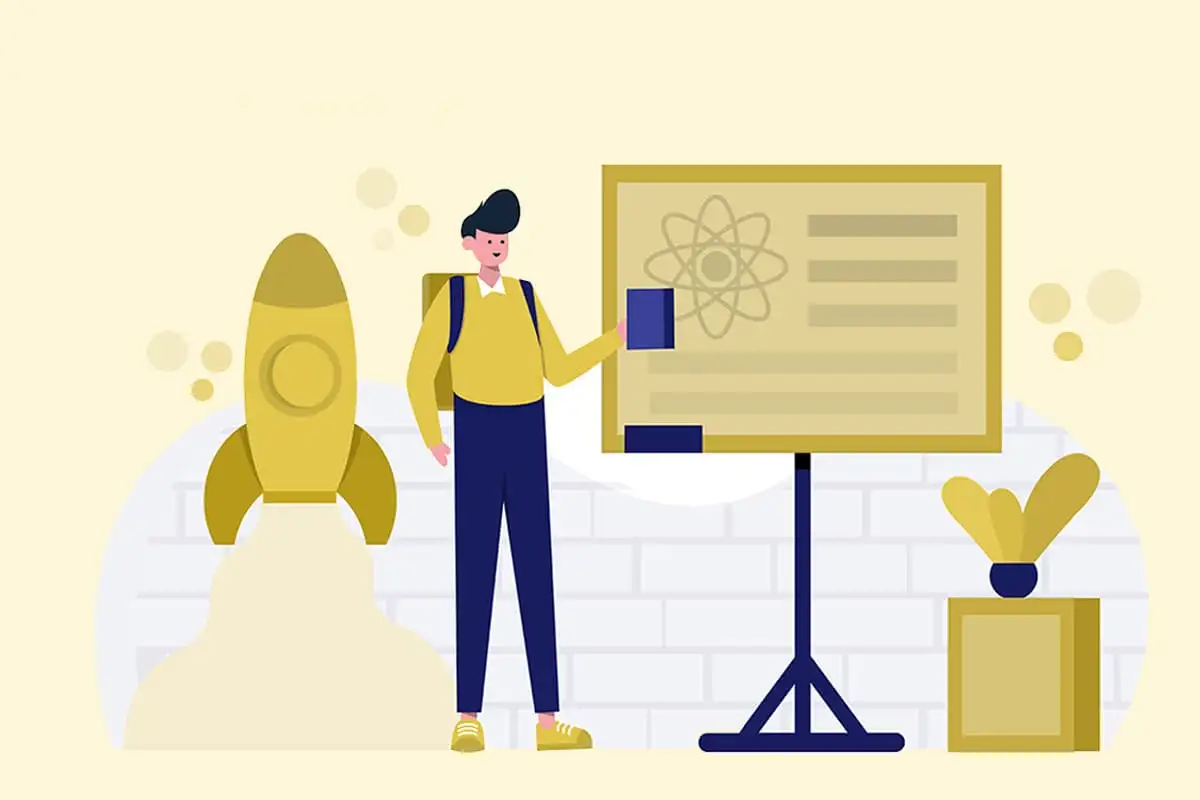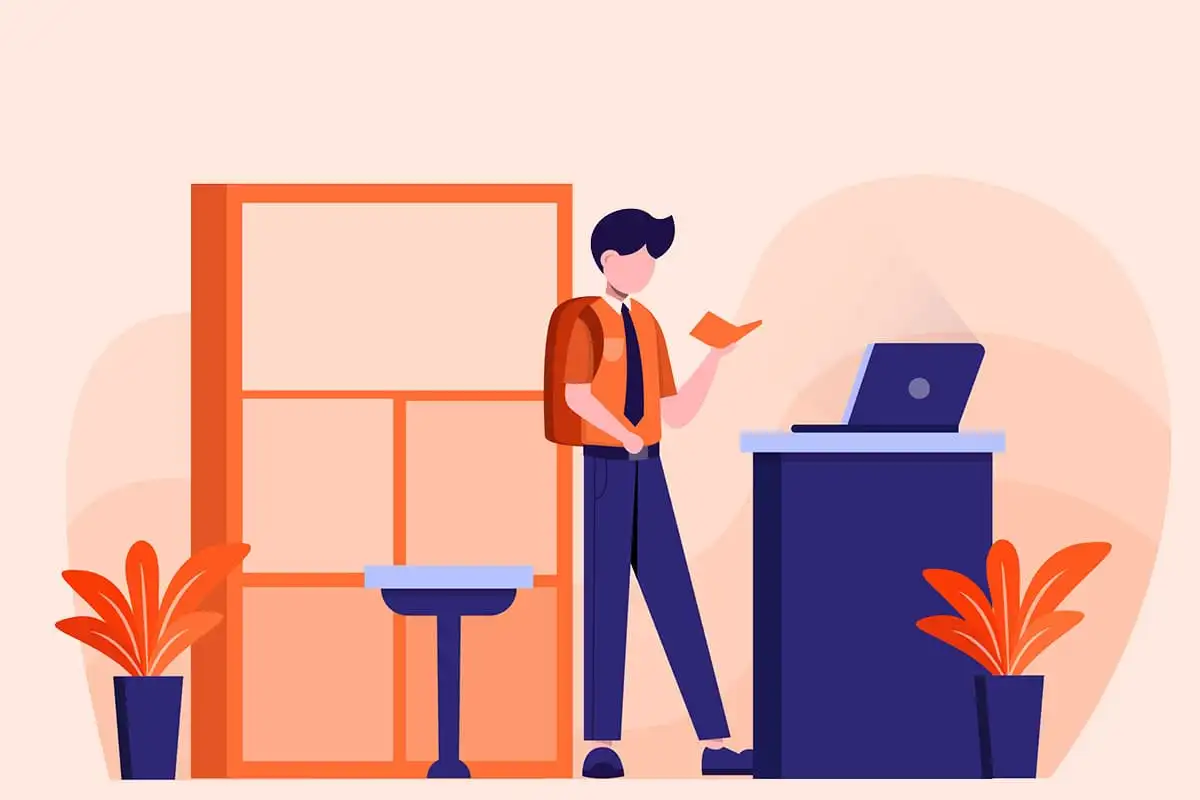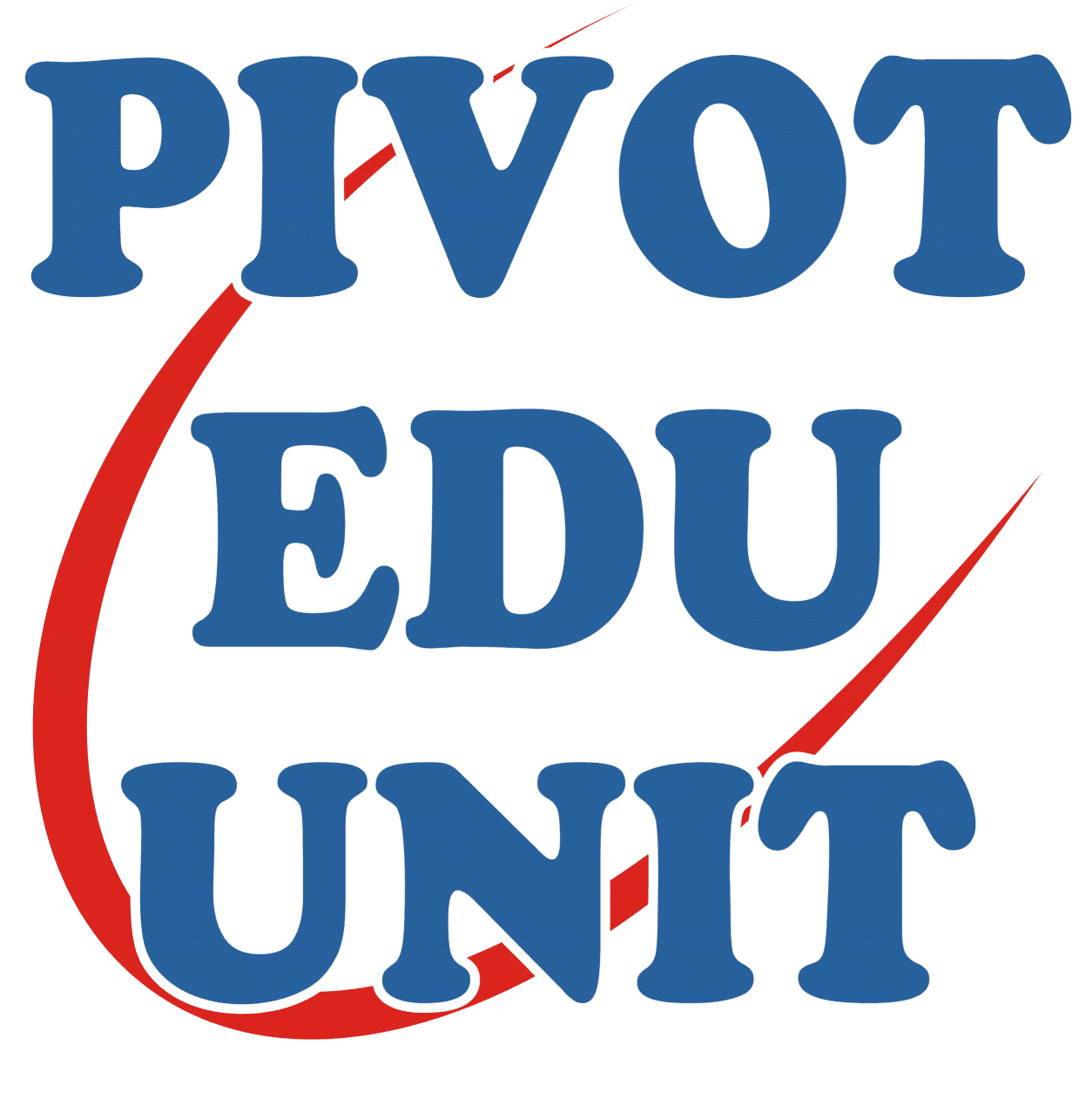Interview Questions
Prepare Yourself for Exams and Interview
“Unlock the potential of data manipulation and analysis with our Basic Excel Course. Whether you’re new to spreadsheets or seeking to improve your Microsoft Excel skills, our course is designed to empower you. Dive into a comprehensive curriculum that covers the fundamentals of Excel, from creating basic spreadsheets to performing data analysis and visualization. With our step-by-step guidance, you’ll gain proficiency in essential Excel functions, formulas, and techniques. Equip yourself with the skills that are invaluable in today’s data-driven world, whether you’re a student, professional, or business owner. Join our Basic Excel Course and embark on a journey towards mastering one of the most essential tools for productivity and data management.”