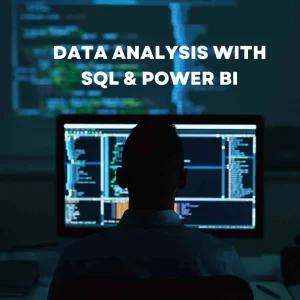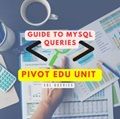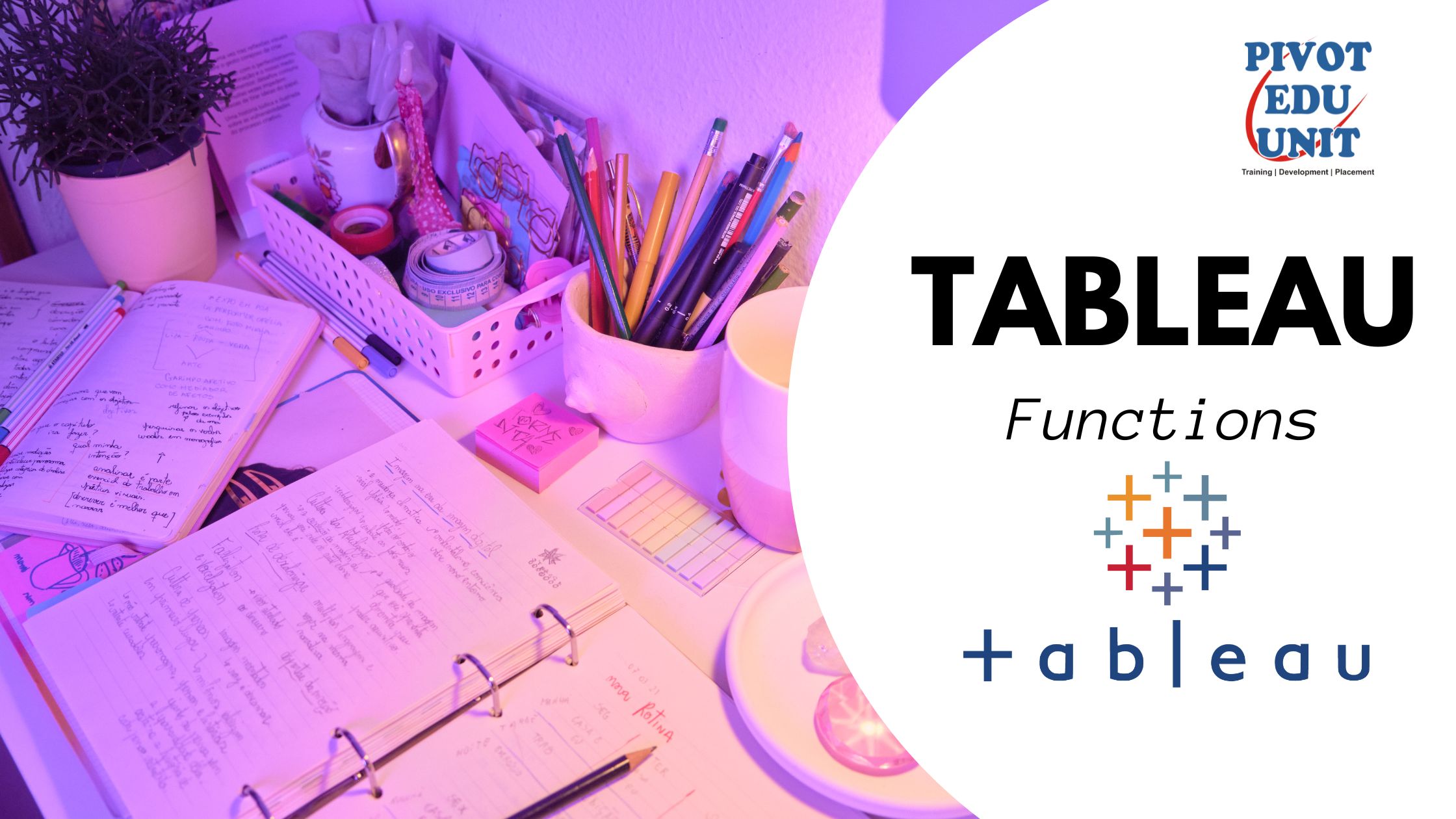Basic Shortcuts
- Ctrl + N: New document
- Ctrl + O: Open document
- Ctrl + S: Save document
- F12: Save As
- Ctrl + P: Print document
- Ctrl + W: Close document
- Ctrl + Z: Undo
- Ctrl + Y: Redo
- Ctrl + X: Cut
- Ctrl + C: Copy
- Ctrl + V: Paste
- Ctrl + A: Select all
- Ctrl + F: Find
- Ctrl + H: Replace
- Ctrl + K: Insert hyperlink
Text Formatting
- Ctrl + B: Bold
- Ctrl + I: Italic
- Ctrl + U: Underline
- Ctrl + Shift + W: Underline words only
- Ctrl + Shift + D: Double underline
- Ctrl + Shift + K: Small caps
- Ctrl + =: Subscript
- Ctrl + Shift + =: Superscript
- Ctrl + Shift + A: All caps
Paragraph Formatting
- Ctrl + E: Center align
- Ctrl + L: Left align
- Ctrl + R: Right align
- Ctrl + J: Justify align
- Ctrl + Shift + L: Apply default bullet list
- Ctrl + 1: Single-line spacing
- Ctrl + 2: Double-line spacing
- Ctrl + 5: 1.5-line spacing
- Ctrl + M: Increase indent
- Ctrl + Shift + M: Decrease indent
- Ctrl + T: Hanging indent
- Ctrl + Shift + T: Reduce hanging indent
Navigating the Document
- Ctrl + Left Arrow: Move one word to the left
- Ctrl + Right Arrow: Move one word to the right
- Ctrl + Up Arrow: Move up one paragraph
- Ctrl + Down Arrow: Move down one paragraph
- Home: Move to beginning of line
- End: Move to end of line
- Ctrl + Home: Move to beginning of document
- Ctrl + End: Move to end of document
- Page Up: Move up one screen
- Page Down: Move down one screen
- Alt + Ctrl + Page Up: Move to top of visible window
- Alt + Ctrl + Page Down: Move to bottom of visible window
Working with Outlines
- Alt + Shift + Left Arrow: Promote a paragraph
- Alt + Shift + Right Arrow: Demote a paragraph
- Alt + Shift + Up Arrow: Move selected paragraphs up
- Alt + Shift + Down Arrow: Move selected paragraphs down
- Alt + Shift + Plus Sign: Expand text under a heading
- Alt + Shift + Minus Sign: Collapse text under a heading
Working with Tables
- Tab: Move to next cell
- Shift + Tab: Move to previous cell
- Ctrl + Tab: Insert tab character in a cell
- Alt + Home: Move to first cell in a row
- Alt + End: Move to last cell in a row
- Alt + Page Up: Move to first cell in a column
- Alt + Page Down: Move to last cell in a column
- Shift + Alt + Up Arrow: Move row up
- Shift + Alt + Down Arrow: Move row down
Reviewing and Proofing
- F7: Spellcheck and grammar check
- Shift + F7: Thesaurus
- Alt + Ctrl + M: Insert comment
- Ctrl + Shift + E: Track changes
- Alt + Shift + C: Close the Reviewing Pane if it is open
Inserting Special Characters
- Ctrl + Shift + Spacebar: Non-breaking space
- Ctrl + Hyphen (-): Optional hyphen
- Ctrl + Shift + Hyphen (-): Non-breaking hyphen
- Alt + Ctrl + C: Copyright symbol ©
- Alt + Ctrl + R: Registered trademark symbol ®
- Alt + Ctrl + T: Trademark symbol ™
Accessing Ribbon Commands
- Alt: Activate access keys
- Alt + F: Open File tab
- Alt + H: Open Home tab
- Alt + N: Open Insert tab
- Alt + G: Open Design tab
- Alt + P: Open Layout tab
- Alt + S: Open References tab
- Alt + M: Open Mailings tab
- Alt + R: Open Review tab
- Alt + W: Open View tab
These shortcuts can help you work more efficiently in Microsoft Word!